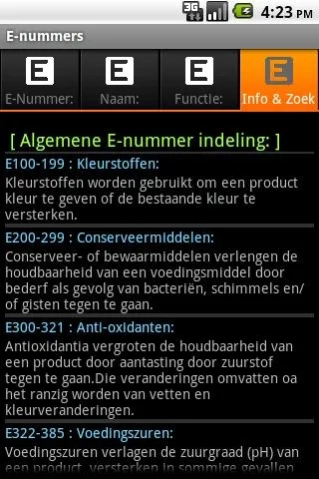E-nummers 1.2.1
Continue to app
Paid Version
Publisher Description
E-nummers - E-numbers gives you quick and clear overview of e-additives in food.
E-numbers are additives (adjuvants) that have been approved by the EU for use in food. Often it is the number just hard to figure out what it is exactly to dust. This APP gives you quick and convenient all E-numbers, accompanied by the indication or should be avoided, it is doubtful whether it is safe for your health.
Very handy for when you are in the store and a quick want to know what kind of additives in the product is that you want to buy.
The APP contains tabs with lists in which all E-numbers, along with their names and functions are displayed. One first with all the songs in order, then in order of name and finally a sequence of function.
The last tab contains general information about E-numbers and a search function with an automatic addition to what you are writing.
Currently E-numbers contains over 430 songs!
E-numbers does NOT need internet connection during use, no data is sent or received. All data is programmed into the app. So E-numbers does not use your databundle, data plan or Wi-Fi network.
About E-nummers
E-nummers is a paid app for Android published in the Health & Nutrition list of apps, part of Home & Hobby.
The company that develops E-nummers is sjAPP. The latest version released by its developer is 1.2.1.
To install E-nummers on your Android device, just click the green Continue To App button above to start the installation process. The app is listed on our website since 2014-11-12 and was downloaded 1 times. We have already checked if the download link is safe, however for your own protection we recommend that you scan the downloaded app with your antivirus. Your antivirus may detect the E-nummers as malware as malware if the download link to com.sjapp.enumbers is broken.
How to install E-nummers on your Android device:
- Click on the Continue To App button on our website. This will redirect you to Google Play.
- Once the E-nummers is shown in the Google Play listing of your Android device, you can start its download and installation. Tap on the Install button located below the search bar and to the right of the app icon.
- A pop-up window with the permissions required by E-nummers will be shown. Click on Accept to continue the process.
- E-nummers will be downloaded onto your device, displaying a progress. Once the download completes, the installation will start and you'll get a notification after the installation is finished.